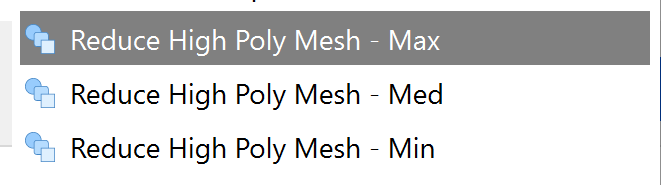Web profiles in Meshmatic are set to optimize the file size by remeshing the model and combining the nodes since 3D viewing in web browser has several limits specially for large-scale 3d projects that require high quality meshes and Metadata.
Web 1 - for product catalogues, WebGL, SketchFab
In Web-1 profile the mesh quality remains the same to save the accuracy of the design. This profile is more suited for smaller files because it doesn't reduce the mesh resolution.
- Highly optimized 3D file for fastest network performance.
- Mesh resolution is reduced, and details are removed to reduce file size.
- All parts (meshes) are combined for improved performance.
- Materials, small parts, and internal faces are removed for higher FPS.
Part Count = Merged
Mesh Quality = Copied
FPS = Adaptive
Web 2 - for WebGL, SketchFab, GrabCAD, online catalogues
In Web-2 profile the mesh is simplified. Parts that share the same materials are combined (for shorter outliner and faster processing). This profile is more suited for showcasing assemblies with multiple parts in web browser. If after using the profile the model is still to heavy to render in your browser, consider using Web-3 profile.
- Mesh resolution is reduced for faster performance.
- Mesh hierarchy (outliner) is copied and optimized.
- Same material meshes are combined for higher FPS.
- Smooth normals are generated for smoother look.
- For 3D rendering in a web browser with high FPS.
Part Count = Optimized
Mesh Quality = Optimized
FPS = Adaptive
Web 3 - for WebGL, car configurators
Web-3 profile is recommanded for web 3D projects that involve high resolution meshes or complex assemblies, such as car configurators where model needs to accurately represent the moving parts. however render speed is reduced. To save memory and processing, this profile combines same material meshes and remesh the model to a lower level of detail. If after optimization the mesh still needs more reduction, ese the profile editor to replace "Reduce High Poly Mesh - Min" with "Reduce High Poly Mesh - Max" which is a stronger version of the remesher tool (see screenshot). To learn more about editing toolsets click here
- Duplicated meshes are instantiated.
- Smooth normals are generated for smoother look.
- For higher quality 3D rendering in a web browser where FPS is not a concern.
Part Count = Optimized
Mesh Quality = Optimized
FPS = Adaptive