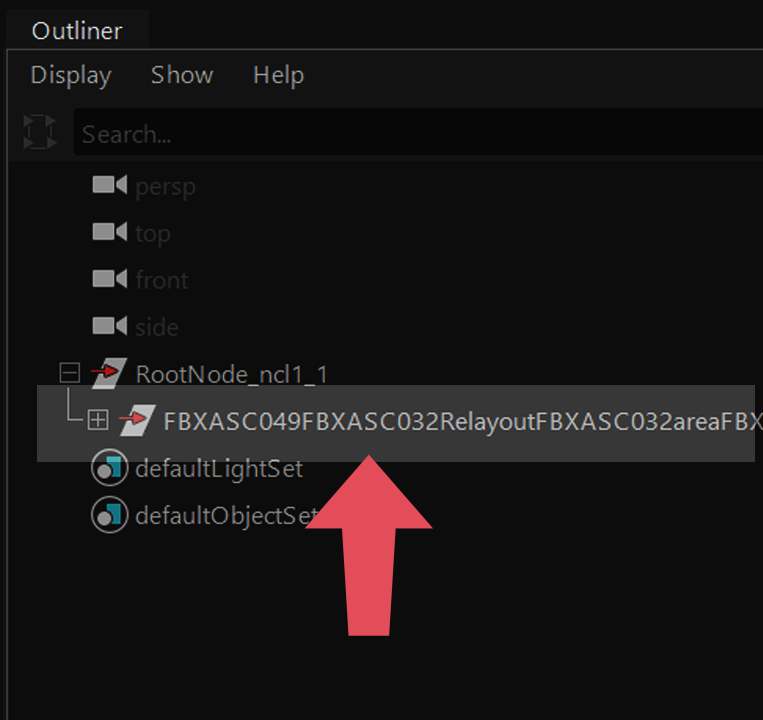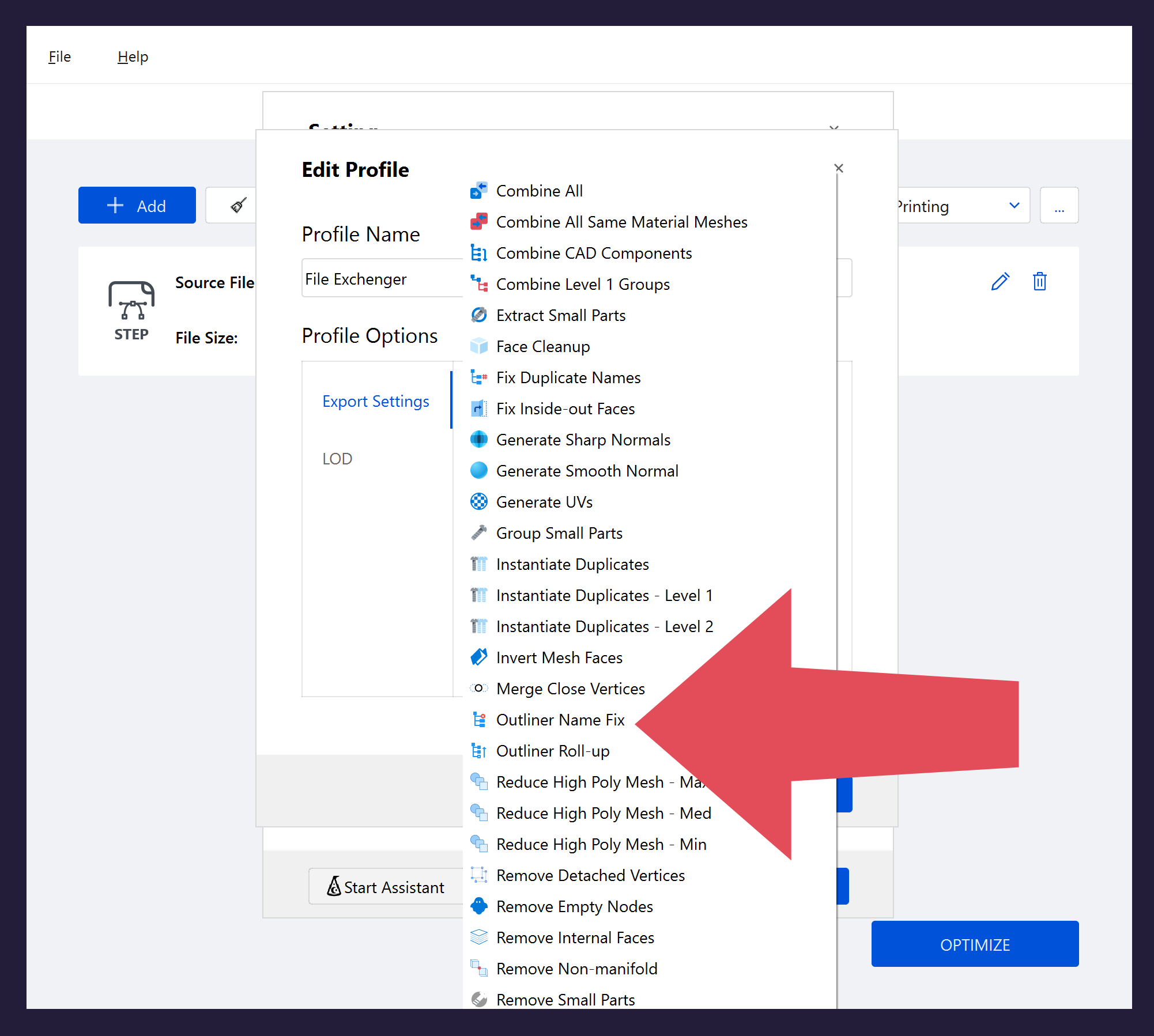When Meshmatic converts and optimizes your file, it copies the parts' names from the original file and into the new nodes. If your optimized file has different names than the original file, it may be for one of these two reasons:
- The profile you used has a merge tool in it (such as the "merge close vertices" tool)
- The parts' names in the original model have spaces between the characters
To fix this problem, add the "Outliner Name Fix" tool to your profile.