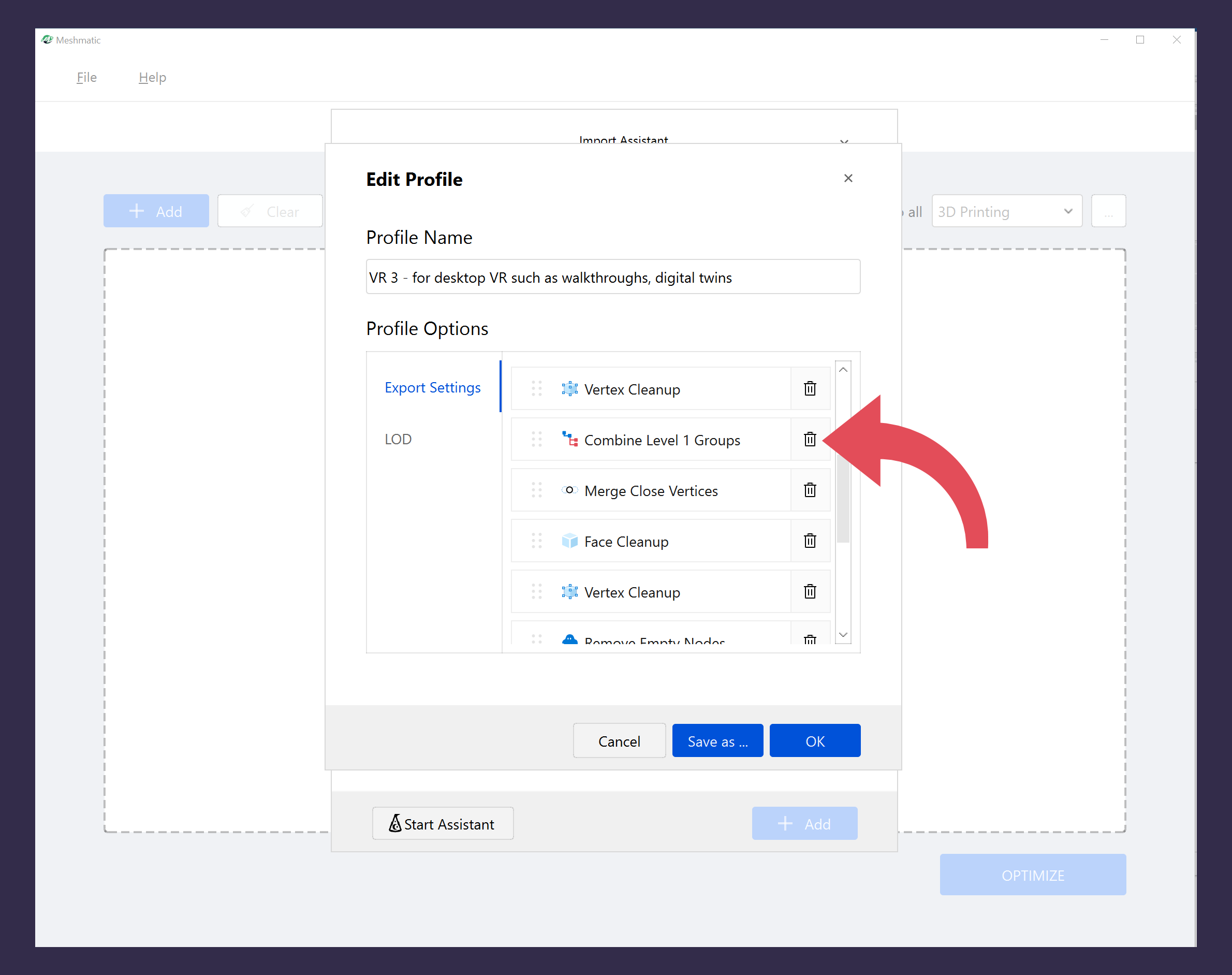After exporting your file from Meshmatic, if you find that some or all parts of your model are combined together, it is because the profile you selected or customized had one of the following tools:
- Combine All
- Combine All Same Material Meshes
- Combine CAD Components
- Combine Level 1 Groups
Combining meshes helps with CPU processing speed. If you wish to remove any of the "Combine" tools:
- Requeue the original file Meshmatic
- Open the "Edit Profile" window
- Find and remove the "Combine" tool from the list
- Save the profile and run the optimization process