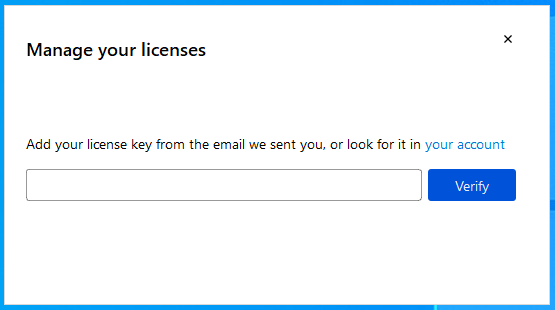The procedure to install Meshmatic consists of:
- Download and Installation
- Activation
Download and Installation
- Log in to your WHMCS client portal (https://client.meshmatic3d.com/clientarea.php) and go to Your Active Products/Services
- Click on “Active” to access the download link and license key
- Click on “Download Now” to begin the download and installation process
- Open the Meshmatic Installer file
- Click on "Next" and select a location to save the software
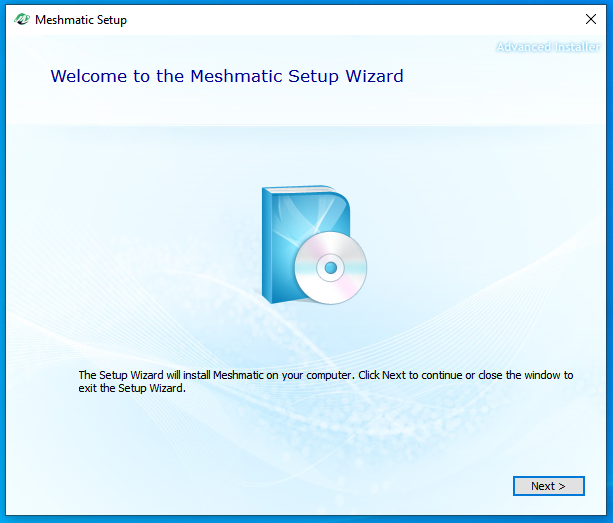
- Select "Install"
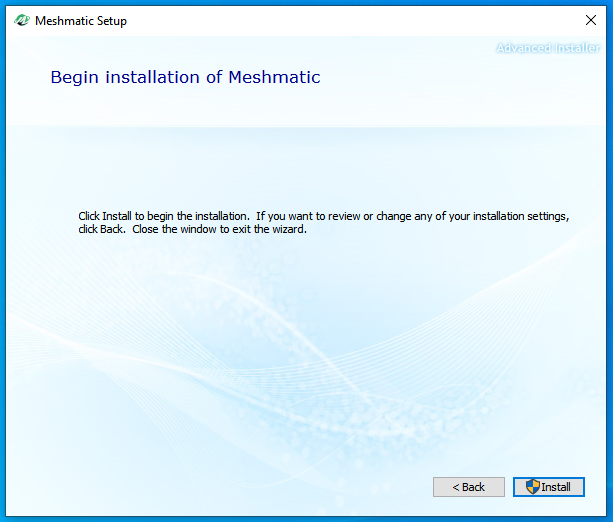
- Select "Run Meshmatic Turbo"
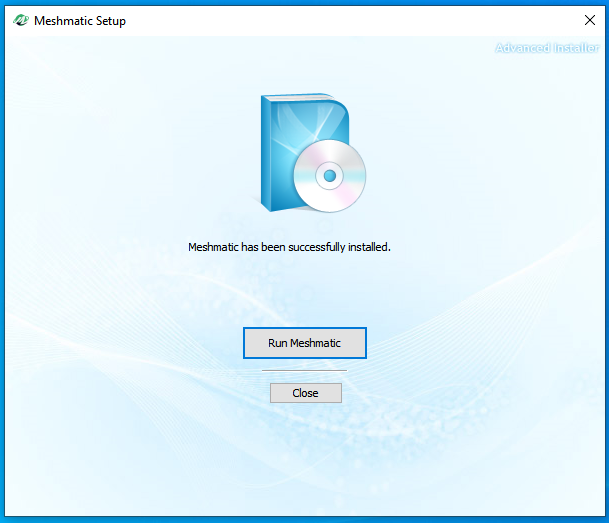
Activation
- Go back to your Active Products and Services in WHMCS to retrieve your license key
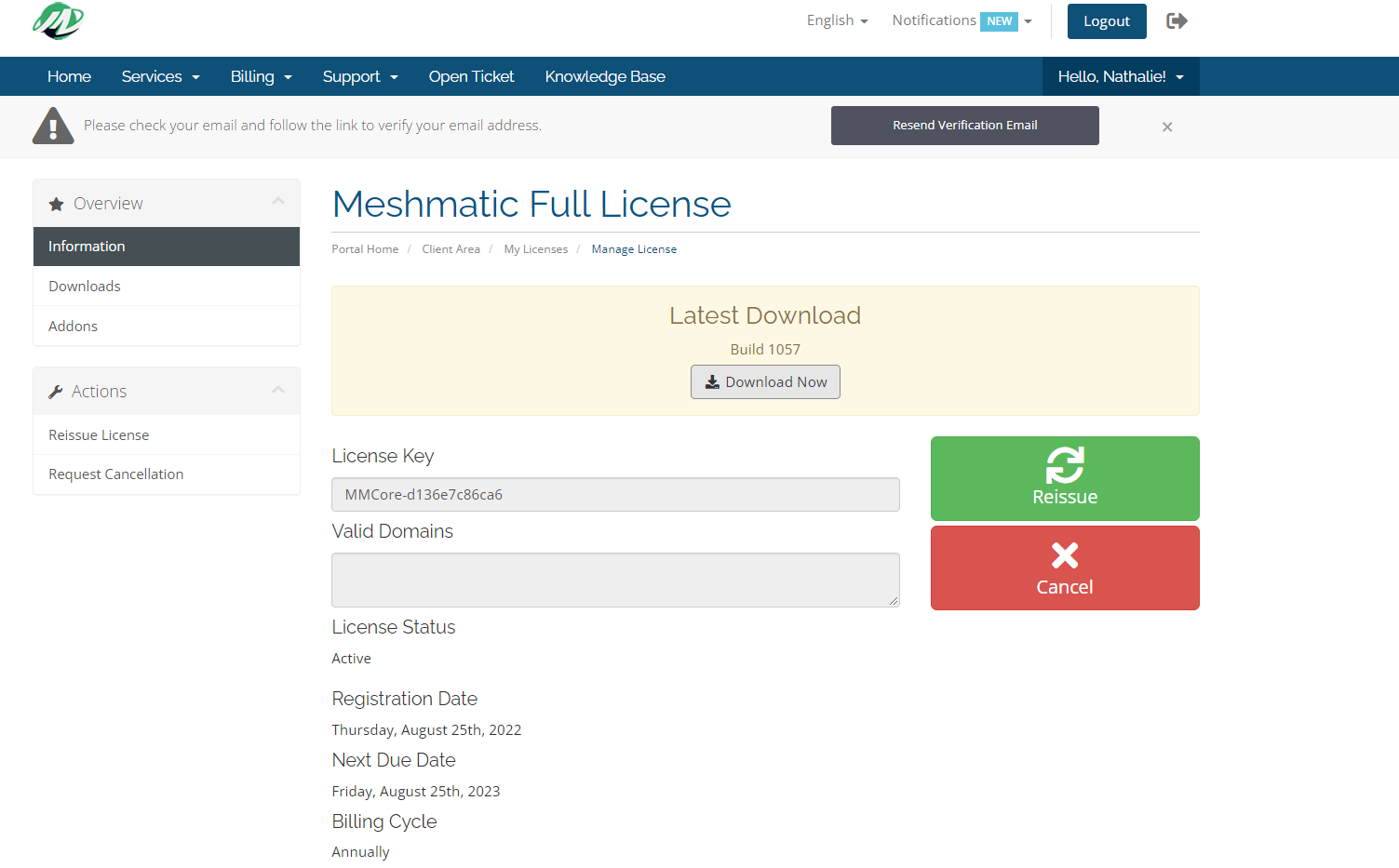
- Enter your license key in Meshmatic when prompted, and select "Verify"